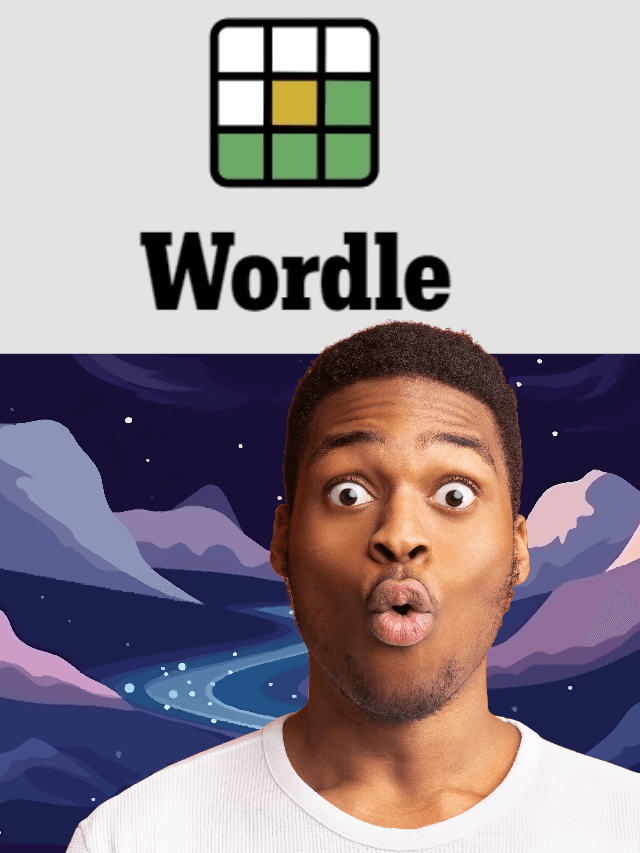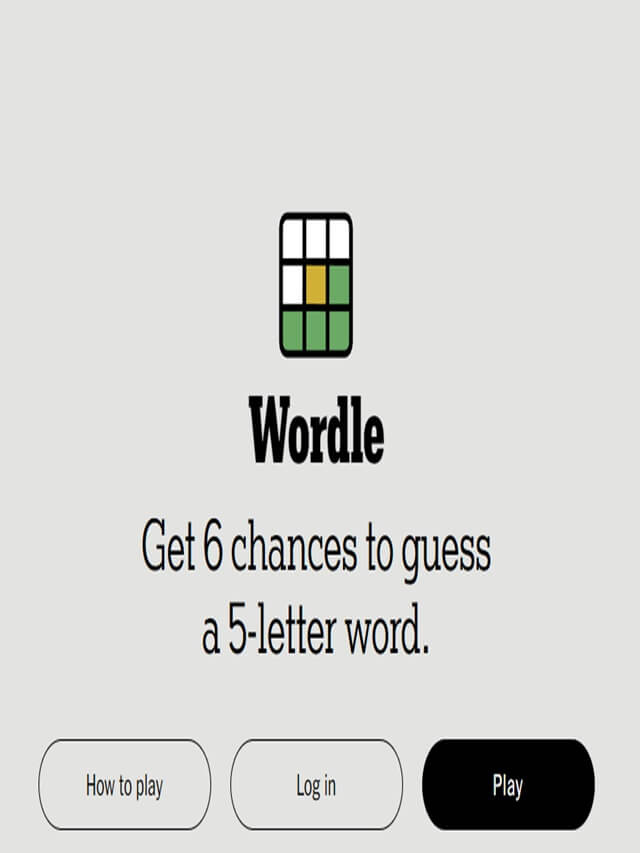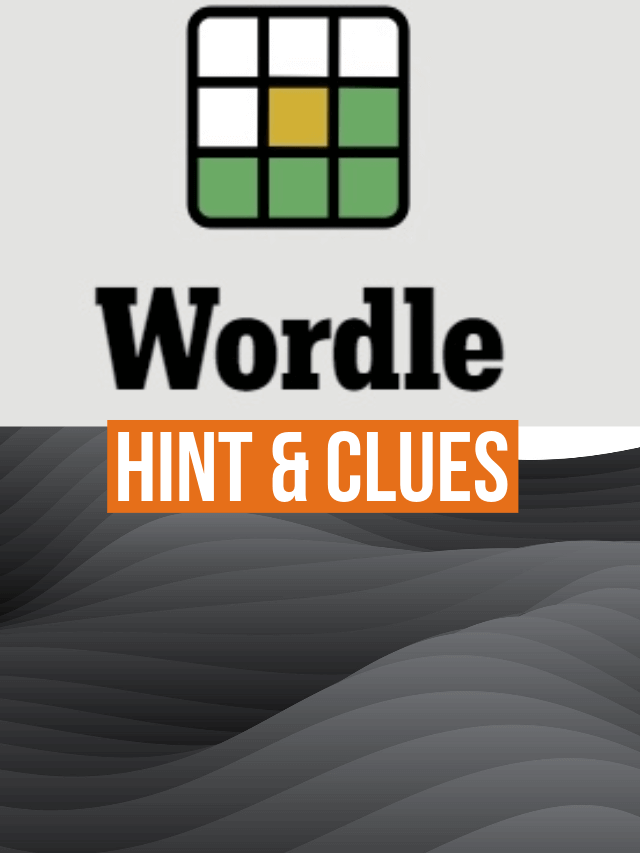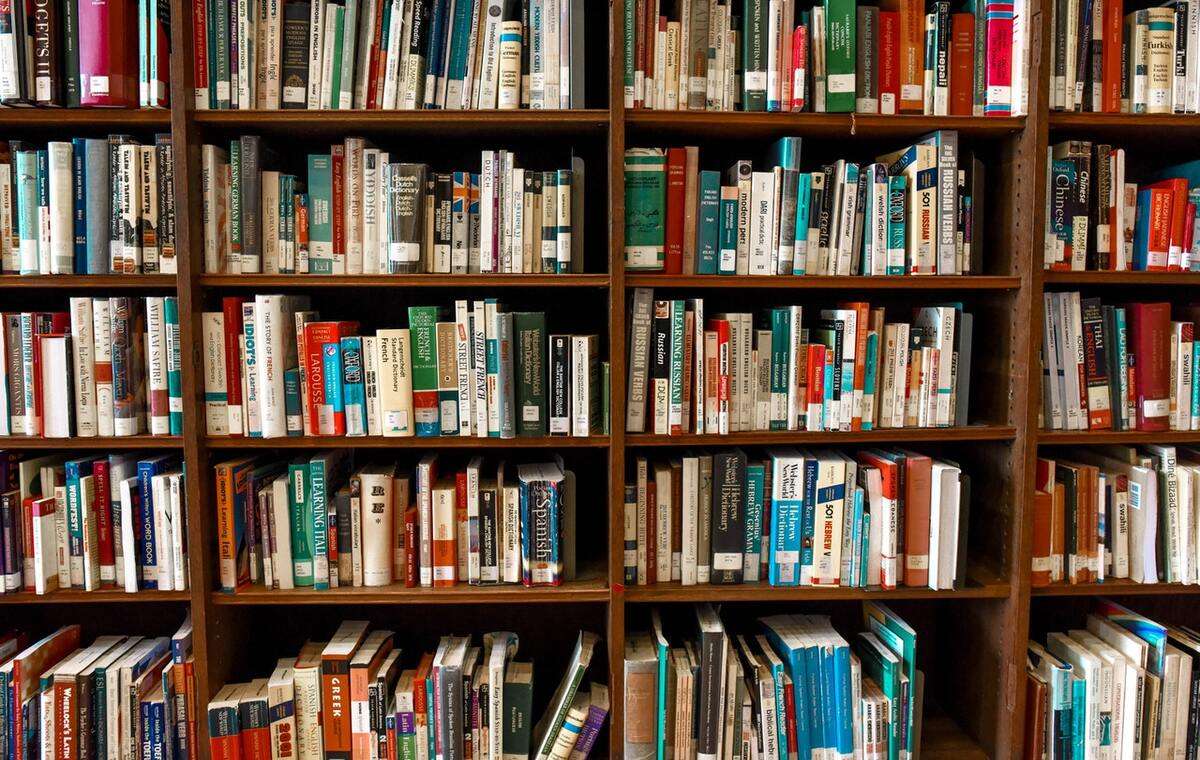Trending Posts
The Bilingual Brain: How Multilingualism Safeguards Against Dementia
Enhanced Learning, Memory, Language, and Self-Control Did you know that being bilingual can have numerous…
Featured Posts
Don’t Miss
IM Featured
6 Must-Have WordPress Plugins Tools 2020 for Beginners Blogs & Websites
When you open a new blog or website on WordPress, you have to install some Plugins to make your works…
Google: It’s all about Sending Email with an Expiry Date Through GMAIL
Email or electronic mail is a process through which we can exchange messages by using our electronic devices. In 1971,…
How to Fix 404 Not Found Error in WordPress
Let’s Start Let’s have a discussion on How to Fix 404 Not Found Error in WordPress. WordPress is a robust…
😱 What are the Best Web Hosting Services 🖥️ Based in Australia in 2022? 🤩
The Preface- Best Web Hosting Services Australia If you want your brand to compete with others in the industry, you’ll…
What are the Top 5 WordPress Common Errors and How to fix them?
To Start With WordPress is really simple to use, however there are certain typical problems that might be frightening. The…